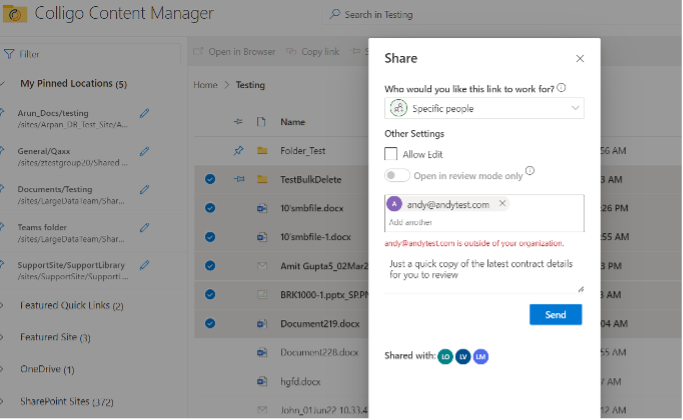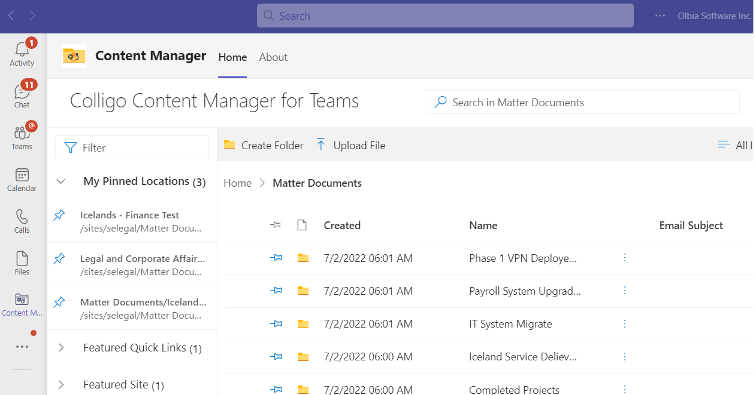Last Updated on April 12, 2024 Sarah Gayda
Colligo’s Outlook to SharePoint Connector and Content Manager upgrades deliver more flexibility and content control to customers
Your enterprise requires robust control and visibility from your applications. Colligo has always been enterprise-focused, but we continue to add functionality and capabilities to our applications based on customer feedback. Our latest product release offers several enterprise-grade features for IT leaders, records managers and knowledge managers:
1. Increased control over groups
Our latest admin center features provide the ability to delete and de-activate groups, while also providing visibility into the number of entries in each group configuration element. This makes it easier to see which groups are being used and which aren’t.
2. Ability to edit and remove quick links
We’ve added the ability for admins to edit and remove quick links from the Colligo cloud admin center. This provides a greater ability to manage the items in the groups and push changes to users immediately.
Improvements for searching, accessing and managing content in the cloud
Colligo Content Manager continues to be essential as a front-end to SharePoint, bringing all of Microsoft 365 into a single window for search, access and management in the cloud. The latest features of Content Manager make it even more of the place you want to spend your entire day, leveraging the software you’re already using (Microsoft 365):
- Share documents right from Content Manager, while keeping enterprise compliance and privacy top of mind (working nicely alongside Microsoft Information Protection). This will save end users time while also providing administrators and knowledge managers peace of mind (administrators can enable configuration of sharing of file links and control end user sharing of files and links from the Colligo products).
- Share files right from Content Manager (in Teams, Outlook, or web browser) with enhanced functionality. Some organizations, functions or groups, such as compliance or legal, want to ensure that external workers outside the organization are never sent anything they don’t already have access to, and this can be contained or controlled where needed. Meanwhile, others want the simplicity of sharing items and having the permissions taken care of for them automatically. Our new ‘Share’ feature adds significant functionality without sacrificing privacy and is configurable for your organization.
- Pin Teams channels directly from Content Manager. Commonly accessing the same locations in SharePoint? Now you can pin Teams Channels for quicker access (rather than just pinning a folder).
Federated group management makes life easy for administrators
Finally! Admin Center Groups can now map to Azure AD groups. The long-awaited enterprise feature provides significantly eases the burdens of administrators. Enterprise admins can now configure a direct mapping between Azure AD groups and Colligo groups, auto-applying the Colligo configuration when users log in.
Bulk migration tool gets ‘bulked’ up
Colligo’s most recent addition – our bulk email migration tool for moving emails to SharePoint or copying emails to SharePoint for better Outlook management — just got even better. Based on your feedback, new features include the ability to limit duplications in copying/moving emails as well as the ability for users or designated ‘migrators’ to choose to omit items already uploaded to SharePoint by the tool. We also included conflict checking and support for sub-folders and contents within them in response to common use cases we were hearing.
To give you better insight and control of your migration and copy jobs, you can now create a job log of each item, path, success and failure. You can refer to the job log user interface for summary data and/or download the complete processing status and line by line results in Excel.
Enhance your productivity within more new features
- More improvements to Colligo’s intelligence and automation around location for filing for fast filings/saving
- Greater attachment limits while utilizing Colligo Content Manager in Outlook for outbound emails/composing of emails
- Customizable ordering of Microsoft 365 file locations in Colligo Content Manager for speed and comfort
- Greater search and filtering enhancements in Colligo’s Email Manager for Microsoft 365, our Outlook email filing software, further improving users’ ability to find and access files and folders, including the ability to drill down quickly
- Language and character enhancements, allowing for supported characters in filenames, path names, and metadata columns/properties
- Return to place of last work. If you leave to answer a call or chat and jump back to Content Manager for Teams, we have added a functionality to remember your last visited location so you can dive back in immediately
The latest release is packed with exciting new features to increase your efficiencies and help you gain more control over your content. If you have any questions about items in our latest release, what’s coming on our ambitious roadmap or email filing software for Outlook, we’d be happy to discuss and encourage you to reach out.