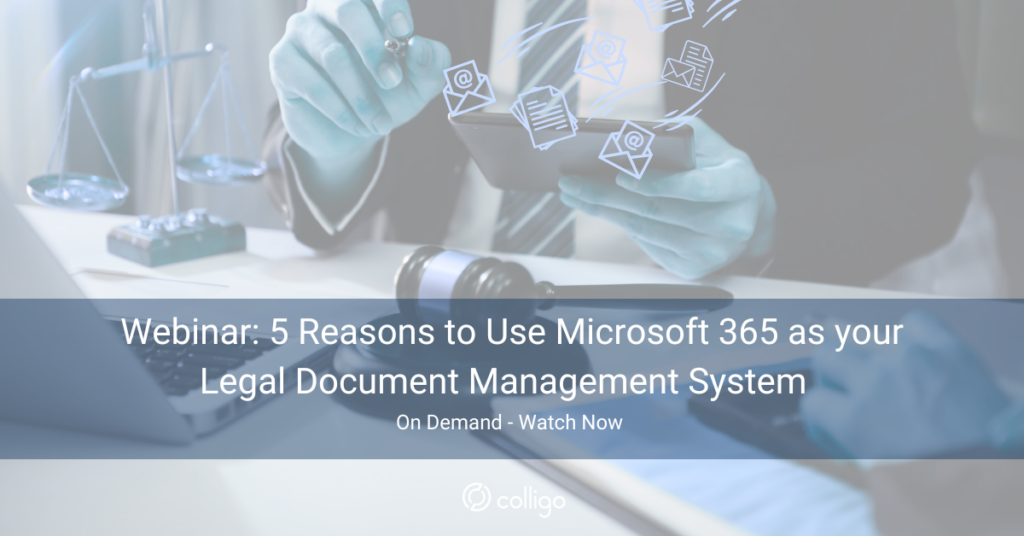Last Updated on February 6, 2026 Sarah Gayda
Law firms manage enormous volumes of sensitive information every day—client documents, email correspondence, records, pleadings, and internal work product. As firms continue to operate in cloud-first, hybrid environments, getting information governance right has become essential for reducing risk, meeting regulatory obligations, and enabling efficient legal work.
While information governance has long been discussed in the legal industry, the expectations around it have evolved. Today, effective governance is not just about storage or retention—it underpins security, discovery readiness, collaboration, and even a firm’s ability to adopt new technologies safely.
What is information governance for law firms?
Law firm information governance is the set of policies, processes, and technologies used to manage how information is created, stored, classified, accessed, retained, and disposed of across the firm. It applies to documents, email, records, and matter-related information throughout its lifecycle.
In a modern legal environment, information governance helps ensure client confidentiality, regulatory compliance, and defensible control over data—while also making information easier to find, manage, and audit when it matters most.
Why information governance matters today
Law firms hold some of the most sensitive and high-risk information of any industry, often spread across multiple systems and repositories. Without a structured governance approach, firms face growing challenges, including:
-
Security and confidentiality risks from unmanaged or duplicated data
-
Compliance exposure due to inconsistent retention and disposal practices
-
Discovery and audit challenges caused by poor classification and visibility
-
Operational inefficiencies when lawyers cannot reliably find information
-
AI readiness concerns, as poor data quality undermines analytics and automation
Information governance is no longer optional—it is foundational to how law firms manage risk and operate effectively in a digital world.
How law firms can get information governance right
Getting information governance right requires more than policies or technology alone. It requires a structured approach that combines clear ownership, practical workflows, and ongoing oversight. The following three practices represent the core foundations of effective information governance in modern law firms.
1. Establish clear policies and ownership
A successful information governance program starts with clarity. Law firms need well-defined policies that specify:
-
Who owns or is responsible for different types of information
-
How information should be classified and labeled
-
How long it must be retained
-
When and how it should be defensibly disposed of
Clear ownership removes ambiguity and reduces reliance on individual interpretation, which is a common source of governance breakdowns. Consistent classification and retention policies help ensure information is handled the same way across matters, practice groups, and offices.
2. Use structured technology and capture workflows
Policies only work when they are applied consistently in day-to-day workflows. Law firms should use technology that supports governance by design, including:
-
Automated capture of documents and email
-
Consistent metadata and classification enforcement
-
Governed, centralized repositories
-
Retention and access controls applied without manual effort
For firms using Microsoft 365, SharePoint Online provides a strong foundation for governed information storage. Purpose-built tools like Colligo Email Manager help extend governance into everyday legal workflows by enabling lawyers to file email and attachments directly from Outlook into governed SharePoint matter workspaces with consistent metadata and retention.
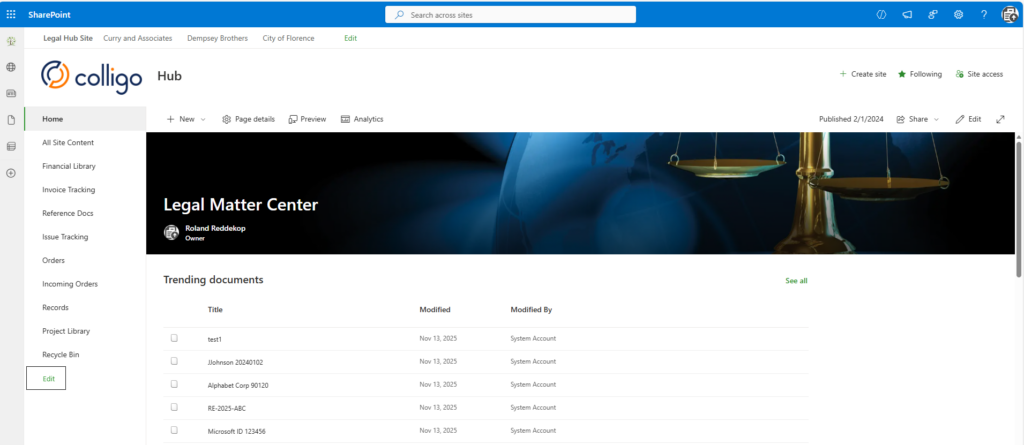
For a deeper look at how law firms and legal departments are using Microsoft 365 as a foundation for legal document and information governance, see our webinar 5 Reasons to Use M365 as your Legal Document Management System.
3. Audit, train, and evolve continuously
Information governance is not a one-time project. It must be reviewed and reinforced as regulations, technologies, and working practices change.
Effective programs include:
-
Regular audits to ensure policies are being followed
-
Ongoing training so lawyers understand both the “how” and the “why”
-
Continuous improvement to adapt governance for new risks, tools, and AI use cases
Firms that treat governance as an ongoing discipline—rather than a static policy—are far better positioned to reduce risk and respond to change.
Connecting information governance to broader legal information management
Strong information governance supports related disciplines such as records management, knowledge management, and legal document management. When documents and email are consistently classified, retained, and governed, firms improve searchability, reduce unnecessary storage, and lower risk during discovery or audits.
To learn more about how governance fits into a broader Microsoft 365-based approach for law firms and legal teams, explore our resources including Embracing a SharePoint Legal DMS Drives Efficiencies.

Using information governance to reduce risk without slowing lawyers down
Information governance is not about adding friction. When implemented thoughtfully, it enables law firms to work more efficiently while maintaining control over sensitive information.
With clear policies, structured workflows, and the right technology, law firms can reduce risk, improve collaboration, and create a foundation for future innovation—without disrupting how lawyers work.
If your firm is reviewing or modernizing its information governance approach, get in touch to discuss practical strategies aligned with your legal, regulatory, and operational requirements.
Frequently asked questions about law firm information governance
Law firm information governance is the set of policies, processes, and technologies used to manage how information is created, stored, classified, accessed, retained, and disposed of across the firm. It covers documents, email, records, and matter-related information to support confidentiality, compliance, and defensible control over data.
Information governance helps law firms reduce risk by protecting sensitive client data, improving discovery readiness, and ensuring retention and disposal practices are applied consistently. It also improves productivity by making information easier to find and manage across matters and teams.
A strong information governance program includes clear ownership and policies, consistent classification and metadata standards, retention and disposition rules, access controls, and regular audits and training to ensure governance is applied consistently across systems and workflows.
Law firms can implement information governance in Microsoft 365 by using SharePoint and Teams as governed repositories, applying consistent metadata and permissions, and using compliance tools such as retention labels, audit logs, and eDiscovery features. Many firms also use tools like Colligo to bring governance into everyday workflows, particularly for managing email alongside documents and records.
Law firms can explore practical guidance through educational resources such as the webinar 5 Reasons to Use M365 as your Legal Document Management System, which explains how organizations manage documents and email in SharePoint while improving governance and reducing reliance on legacy legal DMS platforms.