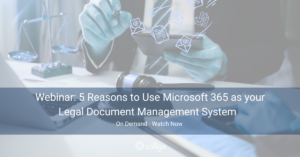Solutions for your business
Your Complete Guide to Legal Document Management
Basic concepts to best practices for legal document management – including email – in your law firm or legal department

Welcome to your comprehensive guide to legal document management. This guide is designed to provide you with a thorough understanding of legal document management and its significance in the legal industry.
Whether you are looking to streamline your document handling processes, enhance security, ensure compliance with legal standards, implement a system, or follow best practices, this guide covers all the essential aspects of legal document management.
Table of Contents
What is legal document management?
Legal document management refers to the systematic control and organization of legal documents – including emails – within your law firm or legal department. This includes everything from creation, storage, and retrieval to security, version control, and compliance with regulatory requirements.
Why legal document management is critical for law firms and legal departments

Effective legal document management ensures that legal professionals can easily access the documents you need, maintain the integrity and confidentiality of sensitive information, reduce administrative tasks, and streamline your workflows for enhanced productivity.
A robust legal document management system also ensures your firm or legal department remains compliant with legal standards and regulations.
Read about 3 ways law firms can get information governance right.
5 key features of a legal document management system
- Secure document storage and retrieval – commonly in the Cloud
- Version control – for tracking and managing document changes
- Access control and security – with user permissions and encryption
- Collaboration tools – for document sharing
- Compliance and audit trails – to meet legal and regulatory requirements
Benefits of a legal document management system

An effective legal department or law firm document management system has 4 key benefits:
- Improved efficiency – Time savings through easy retrieval and search functionalities
- Enhanced security – Protecting your sensitive legal documents
- Better compliance – Ensuring adherence to legal standards
- Cost savings – Reducing physical storage needs and minimizing risks
Read more about how law firms can proactively reduce eDiscovery risk and cost.
Advantages of using Microsoft 365 and SharePoint Online as a legal document management system

You’re likely already paying for Microsoft 365 licences at your law firm or organization. Using SharePoint Online (included in your licence) for your legal document management system (DMS) can mean a huge cost savings.
Often, firms and legal departments can save significant amounts of money by switching off their legacy system. In addition to reducing costs, further benefits of using Microsoft 365 plus Colligo as your legal DMS include:
- Drive efficiencies – Manage all case-related emails and files together in SharePoint client sites. Provide an easy connector for Outlook and SharePoint. Read more about how embracing SharePoint as a legal DMS drives efficiencies.
- Empower staff – Manage client-related content in SharePoint. Manage emails, contracts, files, and other matter from within Outlook, Teams, or a web browser.
- Reduce risk and liability – Ensure email is managed according to regulatory and organizational requirements and policies.
- Ensure findability – Get flexible taxonomies that correspond to practice-level work.
- Drive remote productivity – Offer instant offline access to client matter and administration files.
- Increase billable hours – Significantly decrease time spent searching for or recreating documents.
- Drive adoption of SharePoint – Say goodbye to clunky legacy and on-premise systems.
- Save costs – Leverage the software you already own: Microsoft 365.
Be sure to check out our webinar: 5 Reasons to Use M365 as your Legal Document Management System
5 reasons to switch to Microsoft 365 as a legal document management stystem instead of your legacy system
Using Microsoft 365 and SharePoint Online can be a far better alternative to using your legacy legal document management system. You can manage all case-related emails and files together in SharePoint client sites.
Given the reliability and security of the Microsoft Cloud, many law firms and legal departments have switched over.
View our webinar: 5 Reasons to Use M365 as your Legal Document Management System.
Read more about Microsoft 365’s Growing Dominance in Law Firms & Legal Departments.
Legal email management is critical for lawyers
Capturing, classifying and accessing client matter contained in emails and attachments is a key requirement for lawyers. This is because email is the primary channel of incoming legal documents.
Using a Microsoft 365 third-party add-on like Colligo Email Manager, you can stay in Outlook while filing your emails and attachments to SharePoint with auto-applied metadata. This ensures efficient classification of and access to electronic client matter.
Read more about how Email Management for Lawyers Frees Up Time and Saves Costs.
Best practices for optimal legal document management

To successfully implement a legal document management system:
- Conduct a thorough assessment of your firm’s specific needs and objectives
- Understand the volume and types of documents you handle, as well as your workflow processes
- Set clear goals, such as improving document retrieval times or enhancing security
- Carefully plan your deployment, including preparing a detailed project timeline, allocating resources, and ensuring all your team members are on board
- Manage change effectively and provide comprehensive training for your staff
- Clearly communicate the benefits of your DMS and provide continuous support
- Post-implementation, conduct regular reviews and adapt to any evolving needs
Overcoming common challenges in legal document management

5 tips for choosing the best legal document management system

1. Evaluate your needs and workflow
- Identify specific requirements
- Ensure the DMS supports robust security features for protecting sensitive client information
- Check for compliance with relevant regulations
2. Integration capabilities
- Ensure the DMS can streamline processes and improve overall productivity
- Validate the quality of the email connector to ensure it is easy for your staff to file emails and save upon sending outbound emails
3. User-friendliness
- Opt for a system with an intuitive interface to reduce the learning curve for your staff
- A user-friendly system enables quicker proficiency among team members
4. Support services
- Prioritize systems that offer reliable customer support and comprehensive training resources
- Good support ensures smooth implementation and ongoing use
5. Scalability
- Choose a DMS that can grow with your firm and adapt to future technological advancements
- Ensure the system can handle increased document volumes as your firm expands
Success stories: firms and legal departments using SharePoint and Colligo as an effective legal DMS

- A legal department in a global Consumer Goods company is saving in-house counsel and administration time and money. They are using Colligo to file matters into SharePoint Online from Outlook and easily share matters externally with outside counsel. The result? Lawyers spend more time on legal work instead of doing administrative work.
- A mid-sized law firm in the US is benefitting from an easier way to file emails and case matters. They are more efficiently classifying and accessing electronic client matter, including Office documents, images, PDFs, emails, and attachments. The firm is empowering lawyers to manage client-related content in SharePoint without leaving Outlook and Teams.
Featured Case Study
Legal Department Saves Up to 80 Hours a Year Per Person With Email Manager – Legal Department, Construction
How do I get started using Microsoft 365 and Colligo as our legal document management system?
If you’re already using SharePoint Online, you can install Colligo in under 10 minutes. That way you can have a modern Microsoft 365-based legal document management system up and running in no time.
If you’re not yet on SharePoint Online, book a call with our team to discuss your options. We’ll share the merits of using SharePoint as your legal document management software as well as things to look out for.
Contact us to get started today. Or begin a free 14-day trial of Colligo.

More great Legal resources

Saving Over 20 Hours, Per Lawyer, Per Month with Email Manager
Lawyers each save 20 hours per month using Email Manager: Independent Office for Police Conduct case study.

Email Management for Lawyers Frees Up Time & Saves Costs
Colligo makes email management for lawyers easy. Move emails and attachments directly from Outlook into SharePoint while ensuring compliance.
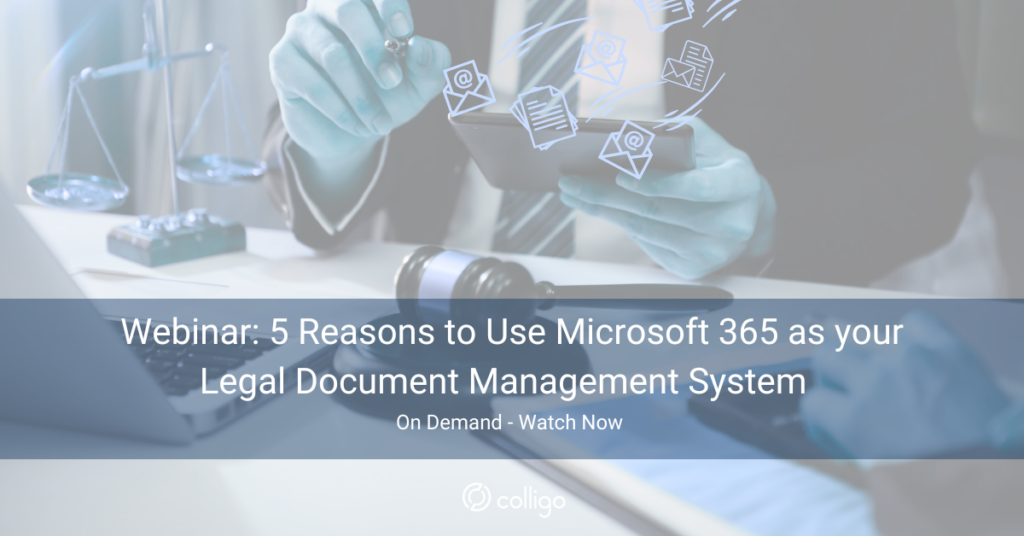
5 Reasons to Use M365 as your Legal Document Management System
Learn about how corporate legal departments are switching to Microsoft 365 for their LDMS for cost savings and increased compliance.