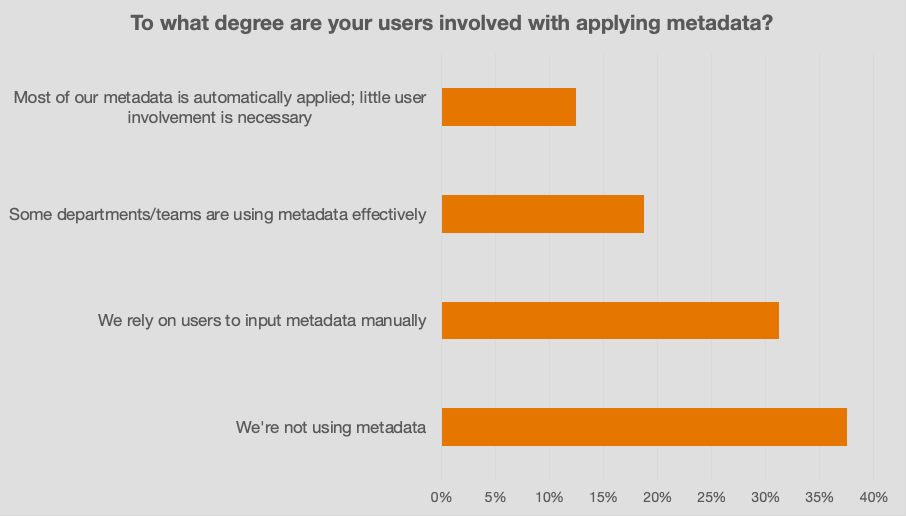Last Updated on May 15, 2023 Sarah Gayda
Better search. That was among of the top three features that IT leaders said they needed most, according to a recent survey of medium- and large-sized North American organizations conducted by OrigamiConnect.
The related article in CMSWire goes on to say, “A better search is the biggest requirement for many organizations. In our experience, search issues are often caused by outdated site structure and information design. This out-of-date information architecture usually results in confusing navigation, poor metadata tagging and a lack of intuitive search.”
Poor (or no) metadata tagging is often the culprit among organizations Colligo works with. In fact, in a recent webinar Why You Should Tag Your Enterprise Content nearly 40% of poll respondents said they weren’t using metadata at all. No wonder finding anything through search results is such a problem!
At the same time, among the organizations using metadata, over 30% rely on end users to input the metadata manually. The room for error here can be large, as many users are not properly trained on how to apply metadata correctly, are not using a proper solution to apply and edit metadata, and apply tags inconsistently or in different ways than their team members.
Metadata is the Solution
There is some room for hope. Almost 20% of poll respondents said some of their departments or teams within their organization are using metadata effectively while over 10% claim most of their metadata is automatically applied, or auto tagged, and requires little end-user involvement. That’s great news and those numbers are likely to improve over time.
We’ve discussed the importance of applying SharePoint metadata to files so content is easy to find at length in other educational posts and encourage you to check out Save Email to SharePoint from Outlook 365 with Metadata and Retention Labels and Email Metadata: Key to Your Document Management Strategy. We also offer an informative three-part guide on using metadata in SharePoint, A Practical Guide for Metadata in SharePoint, and an eBook on how to Supercharge Your Search Accuracy with Auto-applied Email Metadata.
Colligo to the Rescue
Recognizing the importance of metadata and the benefits of auto-applied metadata, Colligo add-ins make it easy for users to tag files and document types — including multiple file types such as Word, Excel, PowerPoint, and emails and attachments — to find files faster.
Our add-ins for Microsoft 365 (Office 365) — Email Manager, Content Manager, and Office Connect — save end users time while providing peace of mind to records and information managers who want their teams following proper governance procedures in order to remain compliant with regulatory, industry, or company policies.
We invite you to learn more about how we do this in a recording of our recent 40-minute webinar Why You Should Tag Your Enterprise Content. In the webinar, we show you how to:
- Empower your teams with a supercharged Search experience to accurately find documents with minimal time and effort based on metadata
- Use labels and tagging (metadata) and content types to improve your search experience and allow you to surface documents quickly and accurately through the search index
- Properly tag and classify content as it comes into your organization – not after the fact
- Save measurable time and money, and improve organizational compliance
- Use Colligo cloud products to make auto-tagging, classifying, and filing fun and easy for end users
As always, if you have any questions about metadata, search in SharePoint Online, or Colligo products, we invite you to reach out.