Last Updated on April 12, 2024 Sarah Gayda
Connecting Outlook to SharePoint, Colligo rounds out the information governance and records management capabilities of Microsoft Purview
The tech world has been abuzz since Microsoft introduced Microsoft Purview in April. And there’s a lot to be excited about. However, Purview is just a new combined brand name for the former Azure Purview and Microsoft Compliance Center.
Today the team is introducing Microsoft Purview! #MicrosoftPurview is our new brand family that combines unified data governance with risk and compliance solutions to help our customers govern, protect, and manage their data estate.
— Microsoft Purview (@MSFT_Purview) April 19, 2022
Bringing the two together, Microsoft envisions a set of solutions to govern, protect and manage data in your organization. However, the potential capabilities for email management can only be enabled with add-ins like Colligo Email Manager for Microsoft 365. Email management is a critical part of your organization’s information governance and records management strategy. And Colligo offers the perfect complement and stop gap.
Let’s take a look at what Microsoft Purview offers, its limitations, and how a third-party tool like Colligo can complement its capabilities.
What is Purview?
Microsoft Purview is a cloud-based document lifecycle management solution for emails and other data. It allows organizations to manage information more easily. The governance tool is a place to define retention rules that can be applied to sites and content using retention policies and retention labels. In addition, it has built-in search capabilities that enable users to quickly locate specific emails or documents within their database.
Microsoft Purview brings together data governance from Microsoft Data and AI, along with compliance and risk management from Microsoft Security. Together, this creates a comprehensive approach to security and data protection. According to Microsoft, Purview:
- Helps you gain visibility into assets across your entire data estate.
- Enables easy access to all your data, security, and risk solutions.
- Helps safeguard and manage sensitive data across clouds, apps, and endpoints.
- Manages end-to-end data risks and regulatory compliance.
- Empowers your organization to govern, protect, and manage data in new, comprehensive ways.
Where MS Purview falls short, Colligo steps in
While the MS Purview suite is comprehensive, it falls short when it comes to email management in a few key areas. So that’s where Colligo for Microsoft 365 comes in.
- Your users need to be able to declare emails as records. Using Colligo, users can declare records right from Outlook utilizing the retention policies configured in Microsoft Purview.
- Your users need to be able to apply metadata to emails and attachments when saving them to SharePoint Online. Colligo is the only way to label and copy or save an email to SharePoint in one smooth flow.
As a result, many organizations are benefiting from using Colligo with Purview for a more complete records management solution. Especially given their existing investments in Microsoft E3 or Microsoft E5 licenses.
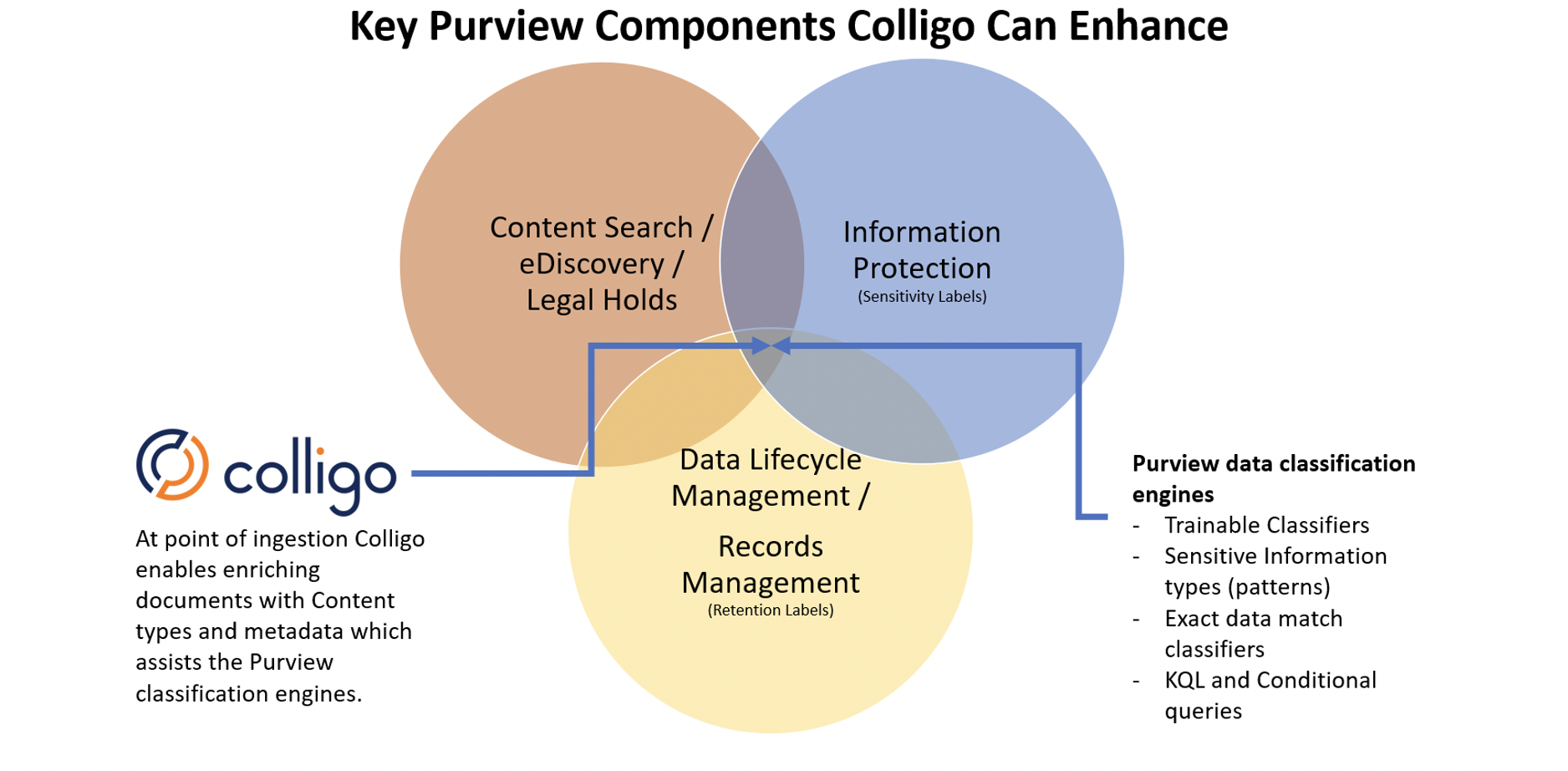
Top 3 advantages of using Colligo with Microsoft Purview
Colligo integrates seamlessly with Microsoft Purview so organizations can leverage the best of both worlds. The convenience of a cloud-based storage solution combined with the powerful, additional governance capabilities of Colligo. The winning combination empowers your users in three key ways:
- Automated Tagging – Colligo extracts and adds metadata columns to emails that represent the key parameters used in discovery Searches. These include Sender, Recipient, Sent/Received Date/time, title/subject, and all the CC, and BCC information. This is helpful in searches/filters and removes a lot of the end user challenges around applying labels.
- User Tagging plus Label Automation – Colligo simplifies the flow for users to add metadata tags while copying an email into SharePoint. Typically tags that are helpful include Document Type (Management Metadata), Content Type and Status (draft, approved, final). You can also automate this by enabling auto-labelling (retention and sensitivity) documents based on these metadata columns. This way, the user does not have to apply labels at all while the metadata columns are required. Of course, this is also helpful for enforcing information governance policies.
- User Labelling – Colligo displays retention labels to the user just like regular metadata. As a result, the process of labelling is simpler and part of the flow of saving emails to SharePoint.
We are excited about the developments from the Microsoft Purview product team. We look forward to helping organizations worldwide augment their Microsoft 365 and SharePoint Online deployments for better information governance.
If you’d like more information on the Microsoft Purview compliance portal or governance solutions, please get in touch. Ensure optimal email management at your organization with Microsoft Purview and Colligo!


