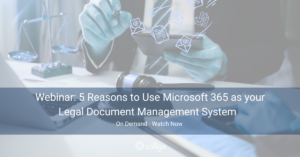Last Updated on June 13, 2025 Sarah Gayda
The Importance of Effective Email Management in Legal Practice
In the legal profession, effective email management is crucial for maintaining productivity, ensuring compliance and safeguarding client confidentiality. With the increasing volume of digital correspondence, lawyers face challenges that, if unaddressed, can lead to inefficiencies and potential risks.
Lawyers often deal with a high volume of emails daily, including client communications, court notices and internal memos. Without a structured approach to managing these emails:
-
Time is wasted searching for specific messages or attachments.
-
Critical information may be overlooked, leading to missed deadlines or errors.
-
Client confidentiality could be compromised if sensitive information isn’t properly secured.
-
Compliance risks increase, especially concerning data retention and e-discovery requirements.
Implementing robust email management practices is essential to mitigate these issues.
Common Challenges Faced by Lawyers
- Inbox Overload: The sheer volume of lawyers emails can be overwhelming, making it difficult to prioritize and respond promptly.

-
Lack of Organization: Without proper categorization, important emails can get lost in the clutter.
-
Manual Filing: Manually saving emails to client folders or document management systems is time-consuming and prone to errors.
-
Compliance Concerns: Failing to retain emails appropriately can lead to non-compliance with legal and regulatory standards.
Best Practices for Email Management in Law Firms & Legal Departments
Legal professionals handle a high volume of email, much of which contains sensitive or case-critical information. Without an organized system, emails can easily be lost, misfiled, or stored in non-compliant ways. To improve efficiency and maintain control, law firms and legal departments should adopt the following email management best practices:
1. File Emails Consistently to Client or Matter Folders
Ensure emails are routinely saved to appropriate client or case-specific folders — ideally within your document or records management system. This improves retrieval, supports collaboration, and maintains a clear audit trail.
2. Use Metadata to Organize and Classify Emails
Applying consistent metadata — such as matter name, client ID, or document type — helps with sorting, searching, and compliance. Structured metadata also supports information governance policies and retention schedules.
3. Automate Where Possible
Use automation tools to reduce the burden of manual filing. Rules-based systems can tag and store emails based on sender, subject, or keywords, minimizing human error and saving time.
4. Implement Email Policies and Train Staff
Develop clear policies outlining when and how emails should be saved, labeled, and retained. Training staff — including legal assistants, paralegals, and attorneys — ensures consistent adoption and reduces risks of oversight.
5. Integrate Email with Document Repositories
Connecting email with your central repository (such as a legal document management system or SharePoint Online) enables secure storage, easier access, and alignment with broader records management strategies.
For more, view 5 Reasons to Use M365 as your Legal Document Management System.
Checklist for Evaluating Email Management Tools
With many tools available, it can be challenging to identify the right solution for law firm email management. The table below outlines essential criteria legal teams should consider, along with how Colligo Email Manager meets each need. Each criterion includes a brief explanation to guide your assessment.
| Evaluation Criteria | How Colligo Delivers |
|---|---|
| Integration Does the tool work within your existing systems like Outlook and SharePoint? |
Seamlessly integrates with Outlook and SharePoint / Microsoft 365; enables in-app filing without disrupting workflows |
| Ease of Use Is the solution intuitive and easy to adopt with minimal training? |
Simple, familiar interface inside Outlook; minimal learning curve for legal teams |
| Metadata & Search Can the system auto-capture email data and support fast retrieval? |
Automatically captures email metadata (e.g., sender, subject, date) and maps to SharePoint columns for precise searching |
| Compliance & Security Does it support retention policies, encryption, and access controls? |
Enables secure storage, supports legal holds, retention schedules, and role-based access; data encrypted at rest and in transit |
| Automation & Workflow Does the tool reduce manual tasks and support consistent filing? |
Supports rules-based auto-filing and tagging, reducing errors and improving efficiency. Learn more about Colligo Email Auto-File |
| Audit & Reporting Are activities tracked and reports available for governance or audits? |
Provides audit trails and reporting features to support compliance monitoring and internal reviews |
| Vendor Support Is the vendor experienced in the legal sector and responsive to support needs? |
Colligo is trusted by legal departments globally and offers specialized onboarding, ongoing support, and regular product updates |
Case Studies: Real-World Applications of Effective Email Management
1. L. Fournier & Fils Inc.
A major general contractor in the industrial, civil, and mining sectors, L. Fournier & Fils Inc. needed to comply with Quebec Law Society email archiving regulations. By implementing email management tools, the legal team saved up to 80 hours per person annually while ensuring structured storage and easy retrieval of emails. Read the full case study.
2. National Grid
National Grid’s legal department required a better system for storing and managing legal correspondence. With email tools integrated into their document environment, staff could drag-and-drop emails into folders, capture metadata, and improve collaboration and compliance. Read the full case study.
3. Independent Office for Police Conduct (IOPC)
IOPC streamlined its legal email workflows through enhanced filing and organization. The system saved each legal professional over 20 hours monthly, improved searchability, and helped meet governance standards. Read the full case study.
Streamlining Email Management for Legal Professionals with Colligo
Colligo offers powerful email management software for law firms specifically designed for legal environments.
Key Features:
-
Seamless Integration with Outlook and SharePoint: File emails and attachments directly to SharePoint from your inbox.
-
Send and File: When composing and sending an email, save the email to SharePoint right from within Outlook. This eliminates the need for a separate filing process after the email is sent. Not only can you attach files from SharePoint with ease, but you also ensure that the email is saved in the appropriate SharePoint folder in real time.
- Email Auto-File: Set up rules so that emails in specific folders are automatically filed into SharePoint each day. Automatically file emails to SharePoint on a daily, weekly or monthly basis. This reduces the average time to file an email from 2–3 minutes to virtually zero.
- Metadata and Compliance Support: Automatically capture and map email properties to support records retention and audits.
- Rules-Based Automation: Reduce manual filing through intelligent, rules-driven workflows.
- Secure, Centralized Access: Ensure legal teams work from a single source of truth with secure access controls.
By choosing Colligo, legal teams gain a trusted partner to simplify email management, meet compliance obligations, and recover valuable time.
Ready to see how Colligo can revolutionize your legal email management process? Book a demo today!